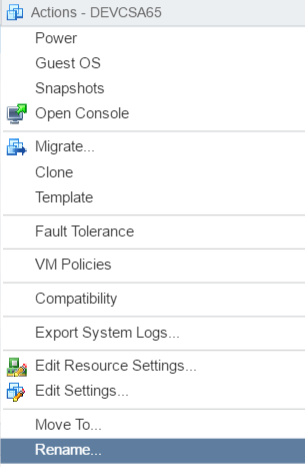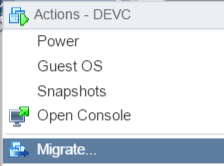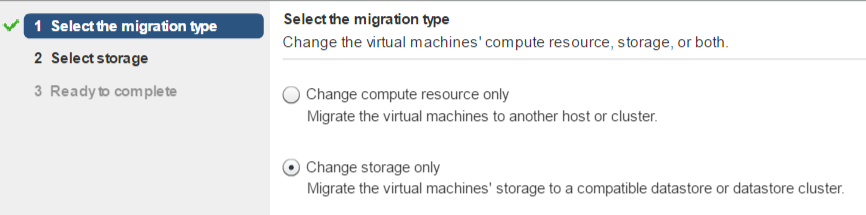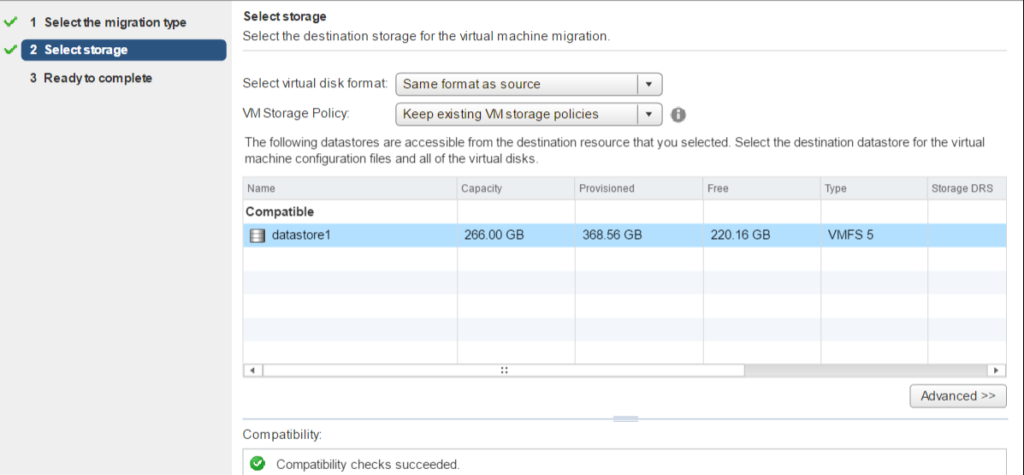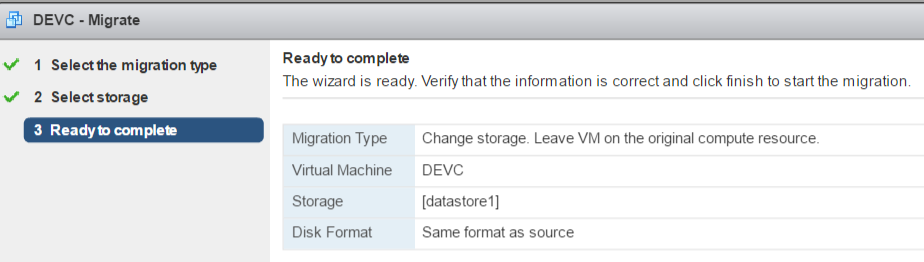Rename Virtual Machines and Datastore Files
Today, I wanted to quickly go through the process of renaming VMware virtual machines and their underlying datastore files. To be clear, this will just rename the virtual machine name as it appears in inventory. It does not change the DNS name of vm. I usually perform this after vCenter upgrades, so the new vCSA name matches the DNS name.
This is a quick two-step process. We will rename the vm in inventory first, followed by a Storage Migration to rename the datastore files.
To start, right click your virtual machine and chose Rename. Enter the new name.
First step complete. Next, to change the underlying datastore files, we will perform a storage migration. This storage migration can be done on the fly without needing to shutdown the machine.
Right-click the virtual machine and select Migrate.
Under the migration type, select Change storage only.
Select the storage and ensure Compatibility checks succeed.
Verify migration information.
Click Finish on the wizard and the migration will begin. Once completed, the datastore folder and files will be updated with the appropriate name.