Unhandled Exception Logging into ESXi 6.5 Host Client
In the last few weeks, I have seen several reports of people having issues logging into the ESXi 6.5 Host Client with Chrome or Chromium. When logging in, they receive an unhandled exception stating: Unfortunately, we hit an error that we weren’t expecting. The client may continue working, but at this point, we recommend refreshing your browser and submitting a bug report.
The details of that exception state the cause is Error: [$rootScope:inprog] http://errors.angularjs.org/1.3.2/$rootScope/inprog?p0=%24digest
Unfortunately, I haven’t discovered a permanent fix for the exception. However, you can work around the issue with a simple process.
Here goes maybe the least impressive work around of all time…
When logging into the ESXi Host Client, click the Log In button instead of pressing the Enter key.
That’s it! I will keep an eye on the issue for a bug fix.
NOTE – If you end up receiving the error, you can press escape to get rid of the message without having to log back in.
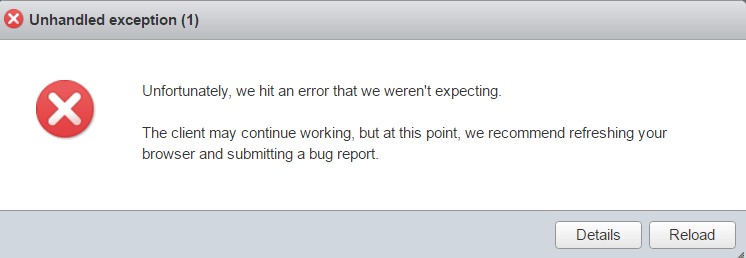
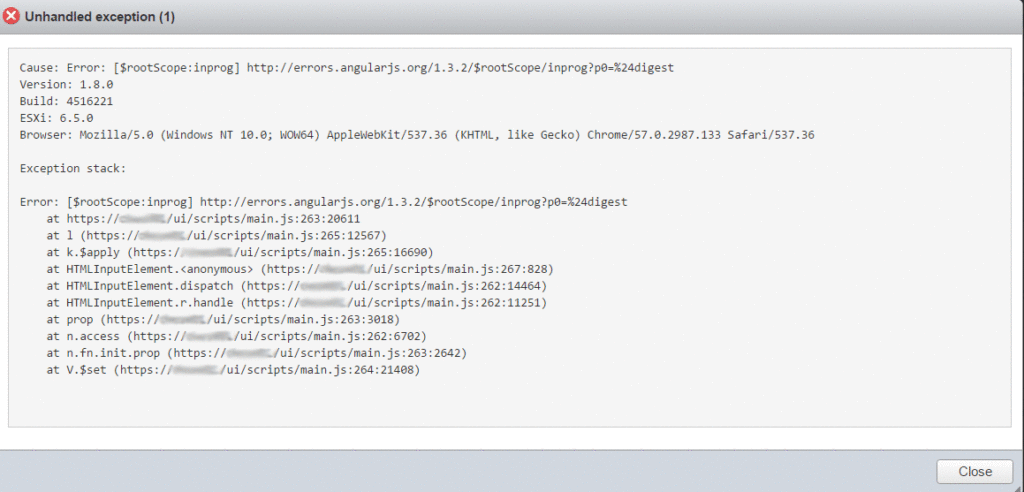
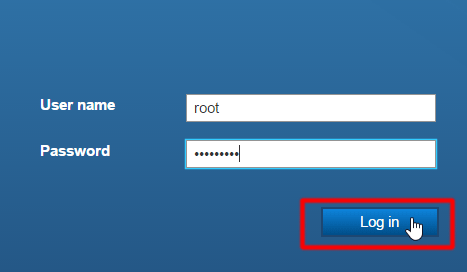
2 thoughts on “Unhandled Exception Logging into ESXi 6.5 Host Client”
Thanks! I was wondering why. I always use the enter key when entering the password. You can press the ESC button when you get the error message. So you don’t need to login again :).
Thanks Erik! I will definitely add that into the post.
Comments are closed.