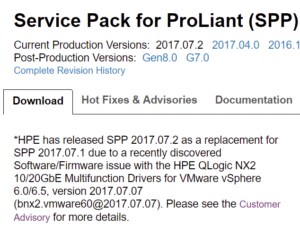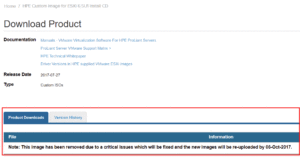HPE Network Adapter Replacement on VMware Hosts
Custom ESXi Image and Service Pack for Proliant Updates
If you are unable to locate an HPE custom ESXi image for ESXi 6.5 or 6.5 U1, they have already been removed from VMware download resources. VMware notes that the image will be replaced by October 6th, 2017. HPE has also removed the original July Service Pack for ProLiant. They have replaced it with SPP 2017.07.2. If you leverage VMware Update Manager in your environment, the affected directories have also been pulled from HPE’s vibsdepot.
If you running ESXI 5.5 – 6.5 with HPE BNX2X VMware drivers, definitely take a look at the Customer Advisory for all the affected adapters. Anybody hanging onto the July SPP (2017.07.01) or HPE custom ISO for your VMware environment, go download the updated versions.
A tutorial on how to determine network adapter drivers and firmware can be found here. For further explanation on image profiles, check out this post.
Related Posts